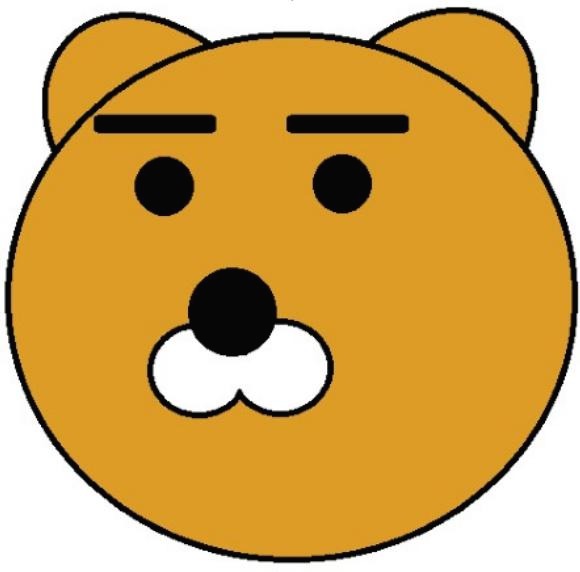[C#] 바로가기만들기
Programming/C++_C#2019. 1. 15. 17:30
반응형
안녕하세요~
c# 에서 바로가기를 만드는 코드에 대해 알아보겠습니다.
1. c#프로젝트를 켜고 참조 - 참조추가를 눌러줍니다.
2. COM에서 Windows Script Host Object Model을 체크하고 확인을 누릅니다.
코드
|
using IWshRuntimeLibrary;
WshShell wshIns; wshIns = new WshShell();
|
ffecf0
위와 같이 해주면 바탕화면에 해당 응용프로그램의 test바로가기 링크가 생깁니다.
감사합니다//ㅅ//
반응형
'Programming > C++_C#' 카테고리의 다른 글
| [C#] c# 폴더 만들기 (0) | 2019.01.17 |
|---|---|
| [C#] c#에서 FTP연결 및 파일 받기 (0) | 2019.01.17 |
| [C#] Windows Form을 이용해 런처 만들기(0) (0) | 2019.01.09 |
| [C++] 단일 재귀 함수 호출 (0) | 2018.11.14 |
| fopen wb쓰기 null 에러 (0) | 2018.08.31 |
댓글()